How Email Tracking Can Lead To Business Success
Emails carry important information - but we lose control over them as soon as sent. What if emails had WhatsApp like ticker symbols ? Ideally, we should be able to find if an email has reached destination, whether it has been opened. If opened, at what time and which location. How many times it has been opened, which link(s) in the email has been clicked etc. Collectively this body of intelligence can immensely help a business.
I am going to explain how you can track emails sent from existing email clients (such as Gmail) and capture all these tracking intelligence easily, at zero cost. However, its important to underline how such tracking information can help a business before that.
E-mails are inert in nature - technically called non-executable. To make it trackable - html attributes connected to a server are inserted in the e-mail. So, when an email is opened - inserted html attributes send back information to tracking server such as time of opening, IP address of location etc. The receiving server interprets the signal and informs mail sender about status of sent e-mail. You need not get into technicalities - there are plug-ins and other application that do the job for you. All you need to know is how to use these plug-ins.
How To Use Email Tracker ?
There are several ways of using mail tracker, we discuss here 2 simple and popular options - Gmail add-on and Browser Extension and a more robust but bit technical way.
Gmail Add-On
Mailtrack is one of the best known email tracker service in Internet. Best part is - Google has made Mailtrack available for all Gmail users free of cost. All you need to do is to install this service in your Gmail app. This is how you do it - log-in to your Gmail account - click on settings. From the drop-down menu - select settings. Within Settings - look at top menu panel. You will find buttons like General, Labels, InBox etc. In the same line, there is a button named Add-Ons. Please click on
Add-On button and within that 'Get add-ons' link. You will reach G-Suite Marketplace displaying various Add-Ons available for Gmail. Click on Mailtrack (the very first Add-On) and within it - click on 'Install'. Follow step by step instructions to install and activate MailTrack in your Gmail. If you need any help - following are 2 YouTube videos that graphically explains how this is done.
How to Track Sent Mail Read/Unread Status in Gmail
How to Turn on Email Read Receipts in Gmail using Mailtrack
Browser Extension
You can track mails through browser extension. Browser extensions are software add-ons that extend the functions of a browser by adding specific features such as grammar and spell check, translation, password management etc. There are many browser extensions for mail tracking such as Deskun, Yesware, Toutapp, SalesHandy etc. Here's one of these, Deskun working
Step 1: First Download & Install “Deskun Chrome Extension”
Step 2: Now, Log In to your Gmail Account. Once you logged in, “Deskun” will ask to allow this app to access your Gmail account for working properly.
Step 3: Now, Click on “Compose” to compose an email. On “Compose Mail” window, 4 links will appear. One with “Eye icon” is highlighted, which means this email will be tracked.
Step 4: Just Click on “Send” button to send your compose email. When the same was get opened by the Recipient, check “Sent Mail” box. Wow, It is showing the exact time of opening/reading the email,
A Slightly More Robust Way of Managing Emails
CRM stands for Customer Resource Management. Web based CRM services offer more robust way of managing emails, including tracking. Google offers Streak, NetHunt - available as Add-On - for managing customer resources. There are many others such as HubSpot, Zoho etc. whose basic versions are free but offer host of email services including tracking.
What If I want To Block Mail Tracking ?
Before concluding this piece, let's also briefly describe how to safeguard yourself against unwanted email tracking. From what we have earlier discussed on how tracking works - we know emails are non executable - meaning they can’t make your computer run code. For an email to pull off something like tracking it needs considerable cooperation from your email client and, since you control your email client, that puts you in the driving seat. Anyone who wants to track you can do two things; they can either send an email with a read receipt, or they can send an email with an embedded image (sometimes referred to as a bug or beacon). You can easily switch off read receipt option to blunt tracking. However, You are much more likely to be tracked by embedded images.
A tracking email has to be written in HTML. This allows it to reference an image on a remote server owned by the sender When the email is opened, the email software loads the image from the remote server by sending it an HTTP request. The answer to protecting yourself from this kind of tracking is straightforward – don’t load the images. You can do this by forcing all your email to render as plain text or by allowing it to render HTML without images. Most email clients allow users to switch off image loading option - thereby protecting yourself from unwanted tracking
I am going to explain how you can track emails sent from existing email clients (such as Gmail) and capture all these tracking intelligence easily, at zero cost. However, its important to underline how such tracking information can help a business before that.
- Send a perfectly timed follow-up mail as soon as customer opens your mail. You stand far better chance of receiving reply
- If you see customer clicking on a link to view a cover letter, proposal or your website - you know currently you are at the top of his/her mind. Reaching out at that exact moment is going to be beneficial for both of you.
- Your timely response is unlikely to be considered interruptive and in fact, might be appreciated.
- If customer opens your mail from a location away from his office - you know he/she is traveling or, who knows, might be at a beach enjoying holidays - and is unlikely to respond immediately. Thanks to this information, you no longer have to send that annoying, time-consuming “just checking in to see if you got my email” email.
- If your customer opens your email multiple times on same day, you should follow up immediately to tap the opportunity as your business is likely to be at top of mind.
- If you have included links or attachments in your email prior to a meeting, you know if customer has actually viewed it
- If your email is follow-up in nature - you know the recipient is reviewing what you sent.
- If you have exchanged multiple e-mails and contemplating telephone call - gather range of email opening times and find the best time to call
E-mails are inert in nature - technically called non-executable. To make it trackable - html attributes connected to a server are inserted in the e-mail. So, when an email is opened - inserted html attributes send back information to tracking server such as time of opening, IP address of location etc. The receiving server interprets the signal and informs mail sender about status of sent e-mail. You need not get into technicalities - there are plug-ins and other application that do the job for you. All you need to know is how to use these plug-ins.
How To Use Email Tracker ?
There are several ways of using mail tracker, we discuss here 2 simple and popular options - Gmail add-on and Browser Extension and a more robust but bit technical way.
Gmail Add-On
Mailtrack is one of the best known email tracker service in Internet. Best part is - Google has made Mailtrack available for all Gmail users free of cost. All you need to do is to install this service in your Gmail app. This is how you do it - log-in to your Gmail account - click on settings. From the drop-down menu - select settings. Within Settings - look at top menu panel. You will find buttons like General, Labels, InBox etc. In the same line, there is a button named Add-Ons. Please click on
Add-On button and within that 'Get add-ons' link. You will reach G-Suite Marketplace displaying various Add-Ons available for Gmail. Click on Mailtrack (the very first Add-On) and within it - click on 'Install'. Follow step by step instructions to install and activate MailTrack in your Gmail. If you need any help - following are 2 YouTube videos that graphically explains how this is done.
How to Track Sent Mail Read/Unread Status in Gmail
How to Turn on Email Read Receipts in Gmail using Mailtrack
Browser Extension
You can track mails through browser extension. Browser extensions are software add-ons that extend the functions of a browser by adding specific features such as grammar and spell check, translation, password management etc. There are many browser extensions for mail tracking such as Deskun, Yesware, Toutapp, SalesHandy etc. Here's one of these, Deskun working
Step 1: First Download & Install “Deskun Chrome Extension”
Step 2: Now, Log In to your Gmail Account. Once you logged in, “Deskun” will ask to allow this app to access your Gmail account for working properly.
Step 3: Now, Click on “Compose” to compose an email. On “Compose Mail” window, 4 links will appear. One with “Eye icon” is highlighted, which means this email will be tracked.
Step 4: Just Click on “Send” button to send your compose email. When the same was get opened by the Recipient, check “Sent Mail” box. Wow, It is showing the exact time of opening/reading the email,
A Slightly More Robust Way of Managing Emails
CRM stands for Customer Resource Management. Web based CRM services offer more robust way of managing emails, including tracking. Google offers Streak, NetHunt - available as Add-On - for managing customer resources. There are many others such as HubSpot, Zoho etc. whose basic versions are free but offer host of email services including tracking.
What If I want To Block Mail Tracking ?
Before concluding this piece, let's also briefly describe how to safeguard yourself against unwanted email tracking. From what we have earlier discussed on how tracking works - we know emails are non executable - meaning they can’t make your computer run code. For an email to pull off something like tracking it needs considerable cooperation from your email client and, since you control your email client, that puts you in the driving seat. Anyone who wants to track you can do two things; they can either send an email with a read receipt, or they can send an email with an embedded image (sometimes referred to as a bug or beacon). You can easily switch off read receipt option to blunt tracking. However, You are much more likely to be tracked by embedded images.
A tracking email has to be written in HTML. This allows it to reference an image on a remote server owned by the sender When the email is opened, the email software loads the image from the remote server by sending it an HTTP request. The answer to protecting yourself from this kind of tracking is straightforward – don’t load the images. You can do this by forcing all your email to render as plain text or by allowing it to render HTML without images. Most email clients allow users to switch off image loading option - thereby protecting yourself from unwanted tracking

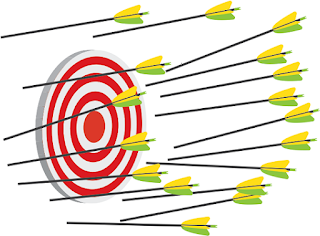
Thank you for sharing the very informative post on email tracking.top college in british columbia
ReplyDelete